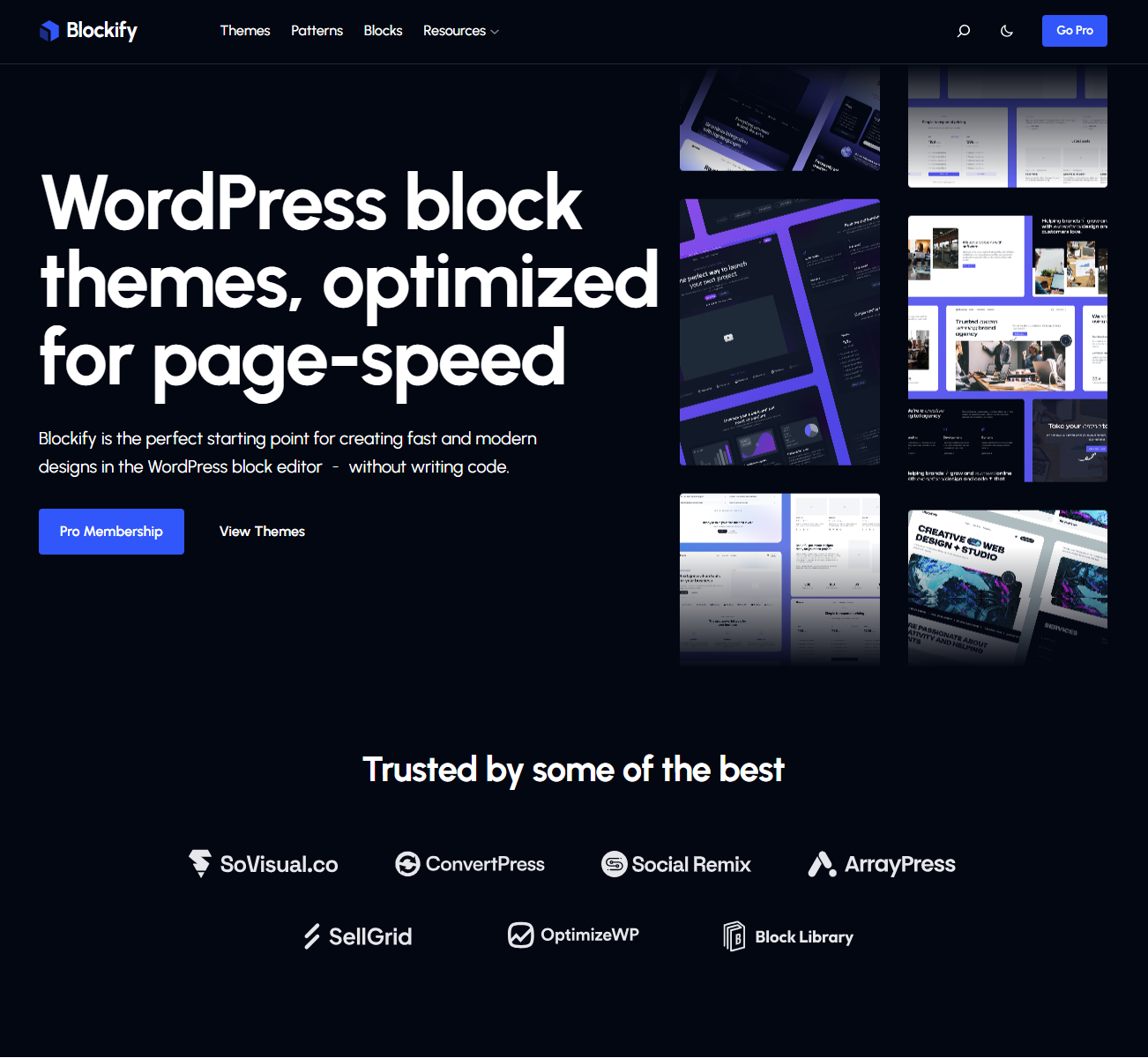Welcome to the Blockify Help Center
Blockify Age Verification is a simple and powerful tool for Shopify merchants to restrict access to age-sensitive content and products. Whether you sell alcohol, CBD, vaping accessories, or adult products, this app ensures your store complies with regulations by prompting users to verify their age.
What is Age Verification?
Age verification is a process used to prevent underage visitors from accessing content or purchasing products not legally allowed for minors. Blockify provides a customizable popup that appears before users can browse your site or add restricted products to their cart.
Why Use Blockify?
- Protect your store from legal risks
- Ensure regulatory compliance (especially in the U.S., Canada, and EU)
- Provide transparency and professionalism to customers
- Quick setup, no coding required
- Fully customizable appearance
Installing the App
- Go to the Shopify App Store.
- Search for "Blockify Age Verification"
- Click “Add App” and install it to your Shopify store
- Follow the in-app onboarding to configure your settings
Key Features
1. Customizable Age Verification Popup
You can design the popup to match your store's branding. Change the title, description, button labels, and background color. Choose between a date-of-birth entry or simple yes/no buttons.
2. Remember Visitor
Avoid annoying your customers by remembering verified users:
- Session-only: The popup appears once per session
- Time-based: Remember users for a set number of days (e.g., 30)
3. Targeted Verification
Don’t want the popup on your entire site? No problem. Blockify lets you target:
- Specific products
- Collections (e.g. “Wine” or “Adult Games”)
- Entire store
4. Checkout Warnings
Remind users of age restrictions before completing their purchase. Display a message such as “You must be 21+ to buy this product” on the checkout page, based on cart contents.
5. Multilingual Support
Blockify supports multiple languages, including English, Spanish, French, Dutch, German, and Hindi. You can fully translate all visible text in the age verification popup.
Setting It Up
After installing Blockify, open the app from your Shopify admin panel. You'll see the main dashboard with setup options:
- Enable verification: Toggle the popup on or off
- Choose age restriction: 18+, 21+, or custom
- Customize appearance: Colors, text, images
- Target pages: Entire site or specific products/collections
- Set cookie duration: Define how long visitors are remembered
Frequently Asked Questions
Will it slow down my website?
No. Blockify is optimized for performance and won’t affect your store’s speed or SEO.
Can I customize the popup design?
Yes. You can match the popup colors, logo, and messaging to your brand style.
What happens if users enter a fake birthdate?
Age verification popups are not foolproof. They serve as a legal compliance layer and demonstrate due diligence, which is often required by law.
Is there a free plan?
Yes. The free plan includes core features like a basic popup and session-based verification. Paid plans unlock targeting, design upgrades, checkout banners, and more.
Best Practices
- Use minimal text and clear calls to action (“Yes, I am over 21”)
- Enable “Remember visitor” for 30 days to avoid repeat popups
- Customize the popup message to match your niche (e.g. "You must be 18+ to enter this vape store.")
- Test on desktop and mobile for best appearance
- Monitor feedback and tweak settings as needed
Pricing Plans
Blockify offers three pricing tiers:
- Free: 1 popup, basic design, session-only memory
- Basic ($3.99/mo): Custom design, cookie storage, collection targeting
- Premium ($7.99+/mo): Advanced styling, multi-popup, checkout verification